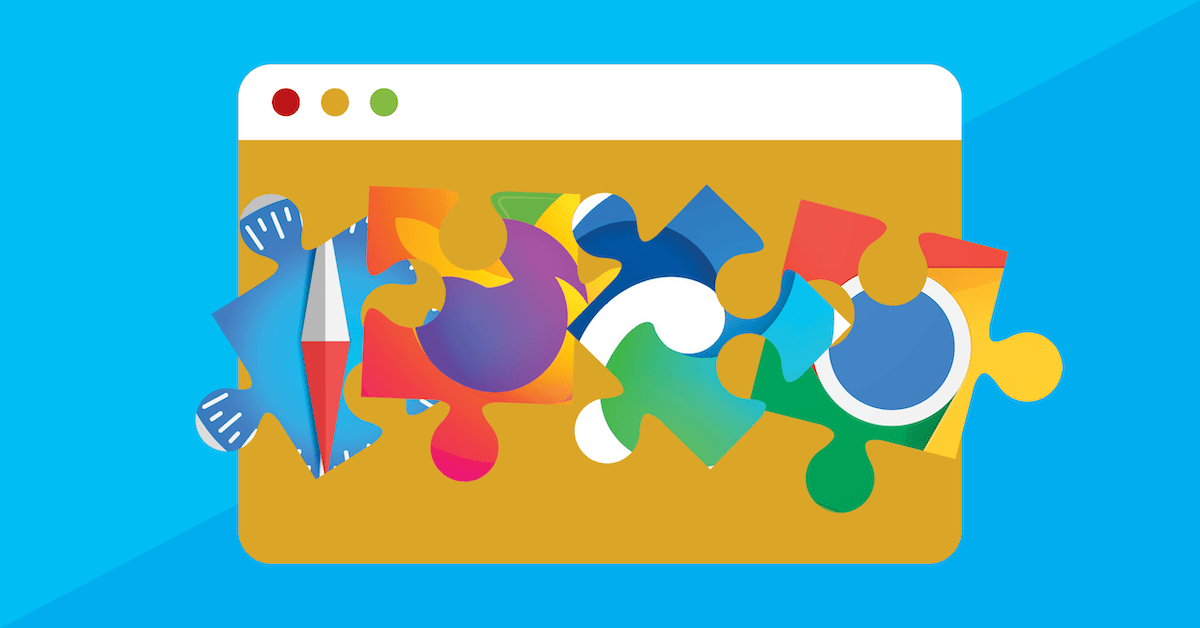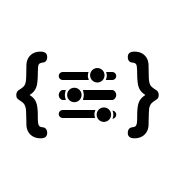Web browser Extensions
Web browser extension
Web browser extension is a small program that adds new features or modifies the existing functionality of a web browser. They are like mini-apps that run within your browser, enhancing your browsing experience in various ways.
Internet Explorer was the first major browser to support extensions, with the release of version 4 in 1997. Firefox has supported extensions since its launch in 2004. Opera and Chrome began supporting extensions in 2009, and Safari did so the following year. Microsoft Edge added extension support in 2016.
Chrome was the first browser with an extension API based solely on HTML, CSS, and JavaScript. Beta testing for this capability began in 2009, and the following year Google opened the Chrome Web Store. As of June 2012, there were 750 million total installations of extensions and other content hosted on the store.[14] In the same year, Chrome overtook Internet Explorer as the world’s most popular browser, and its usage share reached 60% in 2018.
Because of Chrome’s success, Microsoft created a very similar extension API for its Edge browser, with the goal of making it easy for Chrome extension developers to port their work to Edge. But after three years Edge still had a disappointingly small market share, so Microsoft rebuilt it as a Chromium-based browser. (Chromium is Google’s open-source project that serves as the functional core of Chrome and many other browsers.) Now that Edge has the same API as Chrome, extensions can be installed directly from the Chrome Web Store.
Extensions can help you add/alter sections on the rendered pages. Grammerly, Loom and OneTab are few of the famous extensions and then there are few infamous extensions like U-Block origin and Return YouTube Dislike which they dont want you to use.
If you have a very specific requirement then you can create custom extensions from scratch using simple JS/HTML.
But in this article we will list down our favorite and most useful extensions.
• Productivity tools
• Youtube
- Enhancer for YouTube
- SponsorBlock for YouTube - Skip Sponsorships
- Unhook - Remove YouTube Recommended & Shorts
- Video Speed Controller
- YouTube Rewind & Fast Forward Buttons
- Youtube Volume Scroll
- Picture-in-Picture Extension (by Google)
Extensions
uBlock Origin
- uBlock Origin is not an “ad blocker”, it’s a wide-spectrum content blocker with CPU and memory efficiency as a primary feature.
Chrome Remote Desktop
- Chrome Remote Desktop allows users to remotely access another computer through Chrome browser or a Chromebook. Computers can be made available on an short-term basis for scenarios such as ad hoc remote support, or on a more long-term basis for remote access to your applications and files. All connections are fully secured.
Desktop app for Google Tasks
-
The TasksBoard Chrome extension let you add a task to your Google Tasks in one click from any page on Google Chrome.
JSON Viewer
-
The most beautiful and customizable JSON/JSONP highlighter that your eyes have ever seen.
Journey
-
An open-source extension to export the URLs of all the tabs opened in the current window in one go. It allows users to extract and import all the valid links from a chuck of text. Customizable shortcut keys are also available.
Enhancer for YouTube
- Quickly adjust playback speed, quality, volume, and more with the mouse wheel or keyboard shortcuts.
- Playback Speed: Set a default playback speed and adjust it anywhere from 0.07x to 16x while watching.
- Playback Quality: Set a default video quality for videos, playlists, and embedded videos.
- Volume Booster: Boost volume and bass for louder, clearer sound (up to 10x audio boost).
- Block Distractions: Hide end screens, info cards, recommendations, related videos, chat, or comments.
-
YouTube Shorts: Hide Shorts, redirect Shorts, or watch Shorts like regular videos.
- Chrome: enhancer-for-youtube
- Edge: enhancer-for-youtube
- Firefox: enhancer-for-youtube
SponsorBlock for YouTube - Skip Sponsorships
-
SponsorBlock lets you skip over sponsors, intros, outros, subscription reminders, and other annoying parts of YouTube videos. SponsorBlock is a crowdsourced browser extension that lets anyone submit the start and end times of sponsored segments and other segments of YouTube videos. Once one person submits this information, everyone else with this extension will skip right over the sponsored segment.
-
Skip sponsorships, subscription begging and more on YouTube videos. Report sponsors on videos you watch to save others’ time.
Unhook - Remove YouTube Recommended & Shorts
-
A browser extension to remove YouTube distractions, including the recommended sidebar, shorts, endscreen video suggestions, user comments, homepage related videos feed, trending tab, turn off autoplay or annotations, and more. Toggle the options through the popup to customize your own YouTube experience!
-
Hide YouTube related videos, shorts, comments, suggestions wall, homepage recommendations, trending, and other distractions.
Video Speed Controller
-
Speed up, slow down, advance and rewind HTML5 audio/video with shortcuts
-
Once the extension is installed simply navigate to any page that offers HTML5 video, and you’ll see a speed indicator in top left corner of the video player. Hover over the indicator to reveal the controls to accelerate, slowdown, or rewind the video (10 seconds + lowers playback speed). Or, even better, use your keyboard
YouTube Rewind & Fast Forward Buttons
-
Enhance your YouTube experience with the Rewind & Fast Forward Chrome extension. This tool adds dedicated buttons to rewinding and fast forwarding the video.
Youtube Volume Scroll
Enable scrolling mousewheel to control volume on Youtube and Youtube Music
- Display the new volume for 1 second on the video when changing volume
- Remember volume even in incognito mode
- Works on youtube.com and music.youtube.com
- Works in embedded videos (Like in Reddit, WhatsApp, etc.)
- Clicking the extension icon allows changing the volume scroll ‘steps’ or overlay style
-
Automatically blocks the “Continue watching?” popup that appears after some time
Picture-in-Picture Extension (by Google)
-
Picture-in-Picture (PiP) allows you to watch videos in a floating window (always on top of other windows) so you can keep an eye on what you’re watching while interacting with other sites, or application